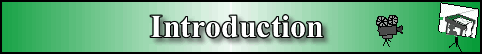Installation
|
|
Installation, System Requirements
Version 1.0 May, 2003
Installation
Currently this software is only available via CD. If you are an educator then contact me @udmercy.edu email account: hobackas for a self installing CD.
Here is a list of required softwares that must be installed in order to properly use all components of A Site Planning Interactive Simulation and its background web pages.
Check the CD-ROM's Installers folder to see if any of these have been provided.
Microsoft Internet Explorer
| Get Macromedia Shockwave |
Apple's QuickTime Player, Version 5 or greater.
See the Installer's folder for Version 6.
One of the following GIS softwares is required:
|
Software
|
Availability
|
Recommended for:
|
|
MS Internet Explorer
|
General
|
Single time user who will never use GIS again.
|
|
ArcExplorer
|
Free.
|
High Schools that do not have ArcView.
|
|
ArcView
|
Colleges doing much GIS work.
|
Recommended Softwares
Avery Lee's Virtual Dub is recommended to compress movies made in Urban Redevelopment
Optionally A Site Planning Interactive Simulation may be installed on your hard drive. This will improve access time.
The automatic installation has been tested on several systems and should work. However, you may want to do a hand install.
To do this create an empty folder on your hard drive called c:\Program Files\SitePlan. Then copy and paste all data on the CD to the new folder.
You need not copy the third party installers in the installers folder if they have already been installated. However, the other files in that folder must be copied.
You may create a shortcut on your desktop by copying the shortcut in the installers folder to your desktop and/or your Start/Programs menu.
System Requirements
Here is a list of system requirements to properly use all components of A Site Planning Interactive Simulation and its background web pages.
These are minimum requirements. Exceeding these requirements will greatly improve performance.
It is recommended that you defragment your hard drive to improve performance.
· Intel Pentium II processor (or higher)
· Windows 95, 98, 2000, Windows NT 4 (Service Pack 3) or Windows ME (Not tested on 95 or ME)
· 64 MB or more of available RAM
· 100 MB of available disk space
· 256-color monitor capable of 800 x 600 resolution, (Millions of Colors recommended)
· ActiveX
· Sound Card with external speakers or headphones.
· Directx 5.2 or OpenGL.
· 3D accelerator (recommended)
· A default player for MPG movies must be setup. (Quicktime prefered.)
Updates
If you have an older version of the software you may update it to the current version. See the revisions web site to check availibility. No revisions are provided for pre-release versions (0.1 to 0.9).
Bugs
Here is a list of bugs.
It is recommended that you defragment your hard drive before playing the simulations.
The Quicktime Player can not play in more than one application at any time. If you get the broken Quicktime icon or any warning messages then try closing one application thats running Quicktime and reopening the other.
Sometimes while adjusting the volume from bottom windows tool bar will cause SitePlan.exe to crash. Save any work you want to keep before adjusting the volume. This seems more likely while the program is playing an animation or running a script.
The Jokes and Quotes pop ups do not work in Netscape Browsers.
When starting a new simulation in either Urban or Suburban modules you may get a script error. This is due to data not being completely loaded yet. Try again but go more slowly next time.
On the web pages with Shockwave content very rarely the Shockwave won't load due to security concerns. Try opening a new browser then use it to open the troublesome file.
This media is too large to download via the web. The web versions are provided only to expose users to the results of this project.
If you are a High School teacher wanting to adopt this in a class see instructions for getting a CD.